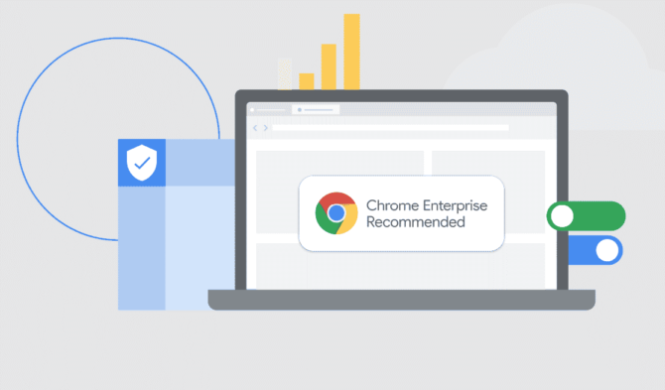
Google Kiosks & Google Signage News
Dave Haynes of Sixteen-Nine had Naveen Viswanatha of Google on a recent podcast to talk about Google Kiosks and Digital Signage. Here is the website and podcast link. (Screenfeed was sponsor).
Editors Note: Kiosk partners closest is MeldCX and they use kiosks from American Kiosks. A major kiosk manufacturer they are at Hitec next week in Orlando and they will have a kiosk there with Chrome OS computer and MeldCX. The demo will show AI based check-in, identity verification, object recognition, secure payments, and other operational efficiencies to improve the customer experience. For more information or arrange a demo at the show email [email protected]
In Brief
- Chrome Enterprise Recommended
- ensures security and data safety
- reduce maintenance times
- Monitor, control and manage stations
- end to end integrated solution
- Nine digital signage software (aka cloud) partners
- Google trial ballooned this back in 2015
- Recently has “beefed up” the kiosk and digital signage solution area
- The huge increase since pandemic has been in education. We can vouch for that.
- The return to work since pandemic has energized the work environment
- Recently, Google sees additional trends lined up with ChromeOS so Google is investing in kiosks and digital signage (again)
- End to end solution – four components –
- capabilities of OS which includes Security, APIs, core functionality
- management
- Appleistic validation and regression testing of solution partners (nine of them)
- Partners typically develop web-based apps that are lightweight, robust and work well on Chrome as a web-based operating system.
- Bluescreens are bad (poke at MS)
- Zero ransomware attacks ever reported on Chrome OS
- Security is baked into the OS, not a bolt-on
- Flex lets you repurpose old PCs into cloud-PCs (or thin clients)
- ChromeOS good for fixed-point kiosk. Android might be better (ie tablet iteration) for mobile.
- Pricing – $25 per device per year gets ChromeOS (not sure about Flex)
Comments
- Is this partially or wholly the end result of Neverware aka CloudReady acquisition?
- Kiosk partners. Really don’t see any. Closest is MeldCX and they use kiosks from American Kiosks. They are at Hitec next week in Orlando and they will have a kiosk there with Chrome OS computer and MeldCX. The demo will show AI based check-in, identity verification, object recognition, secure payments, and other operational efficiencies to improve the customer experience.
- Something to be said for generational incubation. Used to be we all shopped as adults at stores our parents took us shopping to as kids. Later in life those grown up kids tend to shop at that same stores. Or convincing kids that smoking or vaping is cool and proves you are grown up. Now the schools enable the students, the kids adopt and learn the computer (Chromebook) and in many cases migrate that preference to their parents. For sure Google won the Education segment hands-down. Microsoft tried but failed.
- Linux – that’s complicated isn’t it? Though worth noting the these days MS is liberally borrowing from Linux the desktop and widgets along with streamlining patch/system updates. Linux is a lot like Android (cloud driven) but Linux is more reliable than Android and supports any number of devices
- What OS is ChromeOS derived from (Android and IoS are Linux)
- Not a single word about Privacy. I wonder if smart city kiosks might be ideal for Chrome-based kiosks. Generally those units are offered for free (Houston, Tampa, NYC, etc) and selling data would seem to be their only corresponding revenue play.
- The word “device” is used 39 times but there isn’t a single mention of an actual device (barcode scanner, camera, POS terminal). Device is used instead of “station” or endpoint or terminal or PC with a screen.
- No mention of touchscreens
- Is there a video on YouTube demonstrating the interface? Would be nice to see.
- What about kiosk networks where you have a mix of terminals (Windows legacy e.g. and perhaps Android)? Those cannot be monitored?
- Pricing – $25 per device per year gets ChromeOS — It’s been awhile since we reviewed the MS pricing for IoT Devices but last I checked it was $34 (one-time) for the lower processor tier Celeron Win10 Ent LTSB (which lets you turn off updates and manage them yourself)
- We actually are a certified reseller for Chrome for Education and Workplace and had to go thru training and certification at Google. Its fairly involved administering Chromebooks and the depth of granular control is impressive (and can be daunting at times). For school children you definitely want that depth of control. For kiosks, one only needs to administer via a mature kiosk remote control agent like Sitekiosk or KioWare or Nanonation or 22miles and its day and night difference on what elements are focused for alerts and configs.
- We wonder about filtering. There is no porn filter? What about hacksites?
- What about different layouts, templates, zones?
- What about screen readers and assistive technology?
- What about WCAG?
- Many in-house administrators have tried to configure Windows, and failed in one way or another.
- Related links
- Edge Kiosk Mode How To – Microsoft Windows Common Problems
- How to setup the Chromebox and Kiosk mode?
- internet explorer – How to open IE(Desktop Version) in kiosk mode
- Kiosk mode VMware Communities
- Kiosk Mode or Assigned Access – what is it?
- Kiosk mode: How to make Chrome OS do less
- Video – A look at Triggers in KioWare Server
- Microsoft LTSC 2021 Licensing docs
Excerpt
You mentioned a new SKU. What is that?
Naveen Viswanatha: Yeah we’re very excited about that. The new SKU is called the kiosk and signage upgrade, and what it does is it unlocks all of the signage capabilities that an organization wants, but none of anything else that you need. And what I mean by that is that Chrome OS is an operating system that serves end user computing, as well as signage. On the end user computing side, you need capabilities to manage users, user profiles, logins, different types of login modalities. But on the signage side, you don’t really need that, right? Even if there’s end user interaction, there’s a lot of user modes and user capabilities that are not part of that overall management…
Because it’s a dumb end point in a hell of a lot of cases?
Naveen Viswanatha: I wouldn’t use the word dumb, but because it’s a highly focused endpoint, and as a result of that, we tailored a SKU which is $25 per device per year. So that’s half off, two bucks a month basically, enterprise SKU, and for that, you get this 50% off SKU and very focused functionality, still gives you all the security, all the device controls, cloud management, reporting and insights. You just don’t get the user controls that you get with the Chrome enterprise upgrade SKU, and that’s the full SKU.
But if you did want those user controls, for whatever reason it may be, could you use those? And could you run a blended network with both kinds of licenses?
Naveen Viswanatha: Absolutely and we have a lot of customers that that, that are doing exactly
Related Posts
- Google Chrome Digital Signage News – Chrome Flex Intro(Opens in a new browser tab)
- ChromeOS Flex for Digital Signage – Get early access to Chrome OS Flex(Opens in a new browser tab)
- Digital Signage Tradeshow – ISE Review by Sixteen-Nine(Opens in a new browser tab)